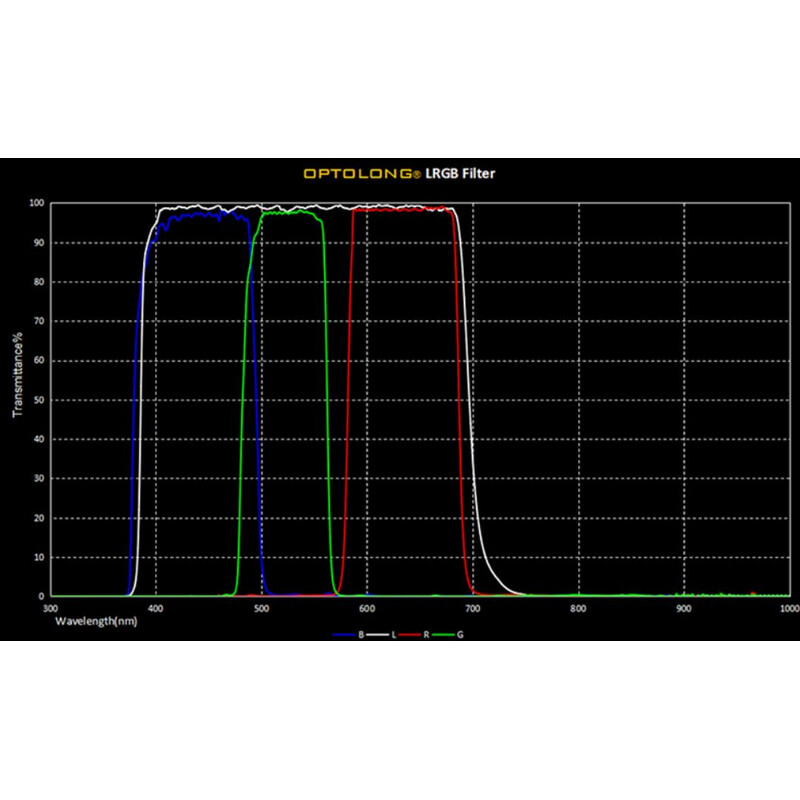製作 Allsky 全天相機
Raspberry Pi 樹莓派 安裝 allsky 軟體
Tapo C325WB 改鏡頭
Raspberry Pi 樹莓派 也用了幾年了,差不多就是個小電腦,滿好用的,
適合 24小時開機,執行相對簡單而想要一直執行的程式功能。 好處是省電,又比電腦便宜。
安裝 allsky 全天相機軟體,可以拍攝 全天星空,樣子類似 星座圖 的呈現,滿漂亮的。
** 原作軟體 allsky **
安裝軟體:
https://github.com/AllskyTeam/allsky?tab=readme-ov-file
********************************************
sudo apt-get update
sudo apt-get upgrade
sudo apt-get install git
Installation
The following commands will put the new release of Allsky in ~/allsky. Except for some system files, all Allsky-related files reside in this directory. If you later install the Allsky Website on the Pi, its files will also go in this directory.
cd~
git clone --recursive https://github.com/AllskyTeam/allsky.git
cd allsky
./install.sh
The git clone will take a couple minutes and should produce output similar to what's below. The new allsky directory is approximately 150 MB after download.
Cloning into 'allsky'...
remote: Enumerating objects: 16464, done.
remote: Counting objects: 100% (494/494), done.
remote: Compressing objects: 100% (395/395), done.
remote: Total 16464 (delta 275), reused 220 (delta 96), pack-reused 15970
Receiving objects: 100% (16464/16464), 94.03 MiB | 1.13 MiB/s, done.
Resolving deltas: 100% (9845/9845), done.
Submodule 'src/sunwait-src' (https://github.com/risacher/sunwait) registered for path 'src/sunwait-src'
Cloning into '/home/pi/allsky/src/sunwait-src'...
remote: Enumerating objects: 130, done.
remote: Counting objects: 100% (82/82), done.
remote: Compressing objects: 100% (37/37), done.
remote: Total 130 (delta 60), reused 53 (delta 45), pack-reused 48
Receiving objects: 100% (130/130), 125.99 KiB | 848.00 KiB/s, done.
Resolving deltas: 100% (72/72), done.
Submodule path 'src/sunwait-src': checked out '102cb417ecbb7a3757ba9ee4b94d6db3225124c4'
The installation prompts for several items that allow it to configure the Pi so Allsky runs most efficiently given your Pi's configuration. These prompts include:
- New host name, if not the default of allsky. If you have more than one Pi on the same network they must all have unique names. For example, if you have a test Pi you may want to call it allsky-test.
- Adding swap space if needed. Swap space effectively increases the amount of memory your Pi has. Insufficient swap space is one of the leading causes of timelapse video creations problems.
- Putting the ~/allsky/tmp directory in memory instead of on the disk. This directory holds temporary Allsky files and is where most Allsky files are written to. Putting the directory in memory significantly reduces the number of writes to the SD card, which increases its life.
It's highly recommended to accept the defaults.
Post installation
After installation, reboot then perform any actions the installation script identified.
If instructed to copy the contents of a prior configuration file to the new release, it's important to manually copy the values from the old file to the new file and not copy the entire file.
After the reboot, do the following:
帳號,密碼: - Bring up the WebUI by entering
http://allsky.local or http://allsky.localhost in a web browser. The default username is admin and the default password is secret. If your website is publically viewable you should change the username and password via the Change Password link on the WebUI.
- Go to the Allsky Settings page.
- Make any necessary changes.
- Click on the Save changes button. Allsky will (re)start.
- If instructed to update the config.sh and/or the ftp-settings.sh files:
- Go to the Editor page.
- Select the appropriate file in the drop down list.
- Edit the file. Do NOT simply copy a previous version.
- Click the green "Save Changes" button. Allsky will not restart but the changes will take effect when the next image is taken.
安裝完成之後,要進入網頁的 Allsky Settings 調整各項設定:
為了偵測流星,做了一組 Allsky 全天相機,與「北東南西」朝四個方向的一體攝影機:
Tapo C325WB 改鏡頭
Tapo C325WB 改鏡頭
使用 OBS Studio 做 Youtube 直播
** 原作軟體 indi-allsky ** ( 較新版的 allsky... )
安裝軟體:
https://github.com/aaronwmorris/indi-allsky/wiki/Getting-Started
sudo apt-get update
sudo apt-get upgrade
To run an instance of indi-allsky, you need to perform the following actions:
- Install git
- Clone the indi-allsky git repository
git clone https://github.com/aaronwmorris/indi-allsky.git
- Navigate to the indi-allky sub-directory
- Run setup.sh to install the indi-allsky system
./setup.sh
帳號,密碼:自訂 - 需要記好!!
( Raspberry Pi 4B 大約跑了 19分鐘 )
The setup.sh script will tell you if you are required to build the INDI software (documented below)
Note 1: If you run into problems with missing commands here, you may need to install additional packages to get started.
如果出現提示:系統還沒有安裝 INDI software, 則需輸入以下指令:
sudo apt-get install lsb-release libc-bin whiptail
或是
./misc/build-indi.sh
( Raspberry Pi 4B 大約跑了 30分鐘 )
INDI-Allsky Software Review
https://www.gordtulloch.com/2023/01/06/indi-allsky-software-review/
Installing INDI-Allsky [2]is pretty much the same as installing the TJ software, where you open up a command line (scary I know!) and copy in the following commands:
apt-get install git
git clone https://github.com/aaronwmorris/indi-allsky.git
cd indi-allsky/
./setup.sh
systemctl –user start indiserver
systemctl –user start indi-allsky
2025-10-10
安裝過程,前段選擇camera要正確,後段出現的選項,儘量都選「內定值」,
這樣,差不多都會成功了!
2024-12-28
安裝成功了!
2024-12-28
安裝了四次都失敗!
心裡想 可能需要重新安裝,或者直接 放棄 ....
第五次安裝,在安裝 indi 系統時,「進階檔案功能」等等幾個選項都不要,
沒想到 可以執行 indi-allsky 了!
但是 AWB「自動白平衡」需要手動打開,不然影像超暗,
畫面上的字超小,而且很難調整,
然後一直出現 No image ...
如果 indi-allsky 的設定 調到調不回正常,
用以下方法「恢復 內定值」
2024-12-05
2024-12-06
2024-12-10
2024-12-28
2025-08-24
2025-10-10